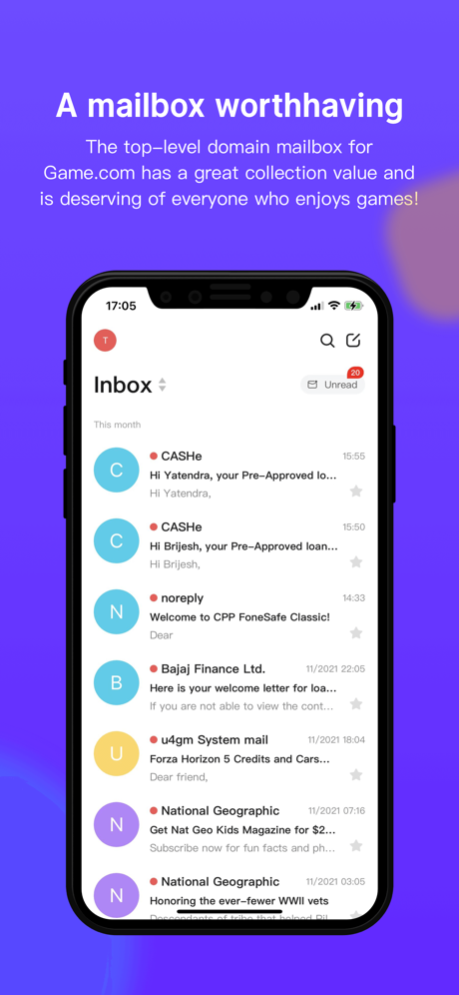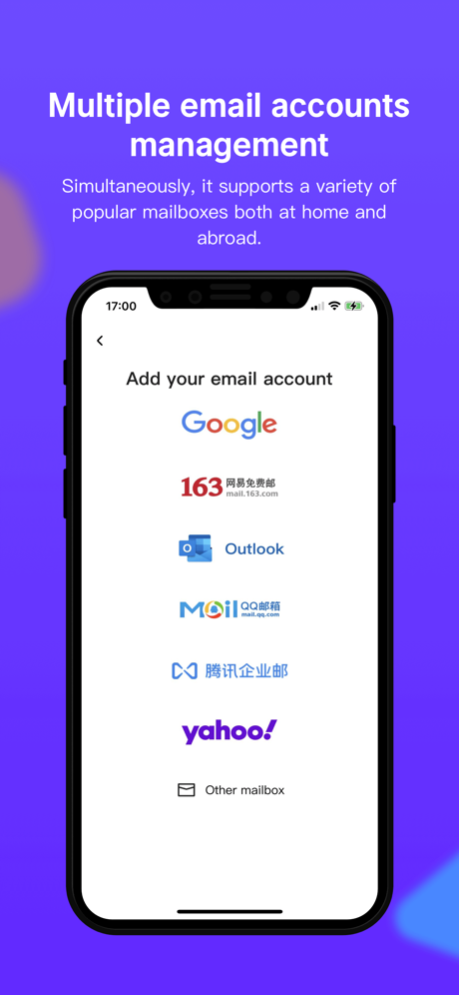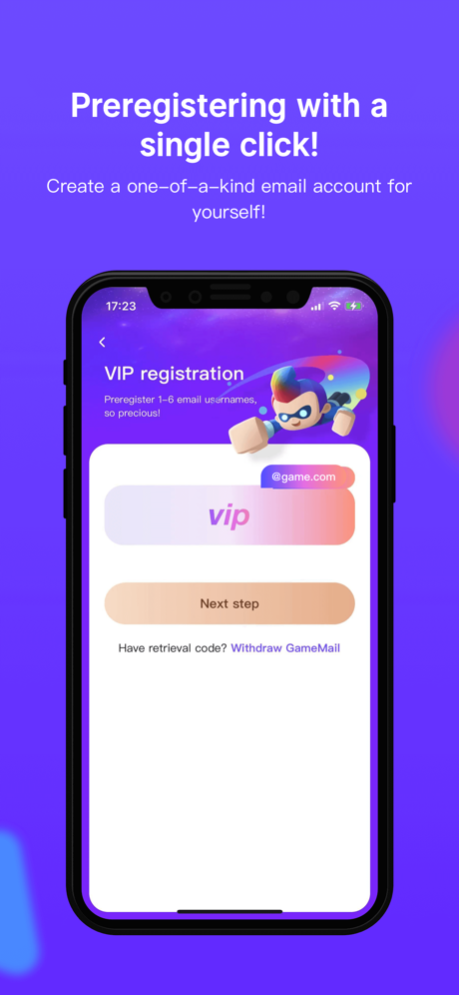Game Mail 1.2.2
Continue to app
Free Version
Publisher Description
Game.com's global email service is now available!
Attachment management at a glance!
· Review all attachments you've received quickly by classifying them into documents, photos, audio, and video, and create a mailing list of all attachments at the same time.
You may now personalize contact icons
· It is up to you to define the contact icon, giving him or her a pretty tiny symbol or a distinctive color! Make it simple to keep track of all emails sent to a certain person.
Make it easy to list all letters to a designated contact
· Simply click on the recipient symbol to be taken to a mailing list of all emails from that contact, where you can see all of your email conversations with them in IM chat mode.
Make your email unique
· The interface colors are customized to your tastes, the email's notification time can be customized, and its distinctive tone as well. When you hear your favorite tone, you know you've received mail.
Switching between multiple email accounts in a flash:
· Supports adding practically any third-party email account for free, as well as switching between several email accounts rapidly. We will never store your data and shall provide an excellent email app experience with data encryption maintained locally. To assure your safety, the Game.com mail service employs the underlying mail service supplied by the world's leading mail service provider.
The world's first, seamless integration of Internet and blockchain technologies.
Every VIP mailbox is assigned a unique NFT and is eligible for daily point prizes. Points may be exchanged for digital assets from third-party collaborators on the blockchain once they have reached a particular threshold.
@game.com mailbox is a special e-mail address for gamers.
Aug 2, 2023
Version 1.2.2
fix known issues
Optimize user experience
About Game Mail
Game Mail is a free app for iOS published in the System Maintenance list of apps, part of System Utilities.
The company that develops Game Mail is Game.com. The latest version released by its developer is 1.2.2.
To install Game Mail on your iOS device, just click the green Continue To App button above to start the installation process. The app is listed on our website since 2023-08-02 and was downloaded 2 times. We have already checked if the download link is safe, however for your own protection we recommend that you scan the downloaded app with your antivirus. Your antivirus may detect the Game Mail as malware if the download link is broken.
How to install Game Mail on your iOS device:
- Click on the Continue To App button on our website. This will redirect you to the App Store.
- Once the Game Mail is shown in the iTunes listing of your iOS device, you can start its download and installation. Tap on the GET button to the right of the app to start downloading it.
- If you are not logged-in the iOS appstore app, you'll be prompted for your your Apple ID and/or password.
- After Game Mail is downloaded, you'll see an INSTALL button to the right. Tap on it to start the actual installation of the iOS app.
- Once installation is finished you can tap on the OPEN button to start it. Its icon will also be added to your device home screen.